Themes: System Colors
In Themes, you can customize up to 32 theme colors (called SystemColors) which can then be assigned to other Control Properties in the Application designer.
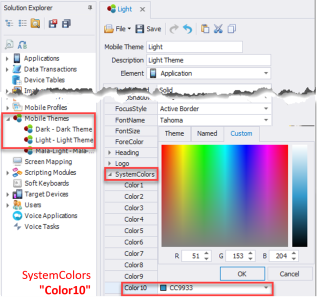
|

|
Example of a customized color, saved as Theme "Color 10" in the Mobile Themes Application element.
To customize a theme color, select a Color palette from Mobile Themes > Element = Application > System Colors property, then set the RGB values under the Custom tab, or select a color from the Named tab. Use the Theme tab to set whether this property is accessed as a Control Default, or as a unique Theme Color from the Solution Explorer > Applications Designer.
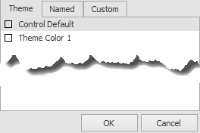
System Colors can also be renamed so its easy to recognize when you access it in the Designer. For details, see Configure System Colors.
If you need to reference a system theme color in script, see SYS.color under the System Level Extensions in the RFgen Developers Reference Guide.